
Growth Driven Design: Short Guide on Complex Web Projects
HIGH LEVEL TENDENCIES, USER EXPERIENCE.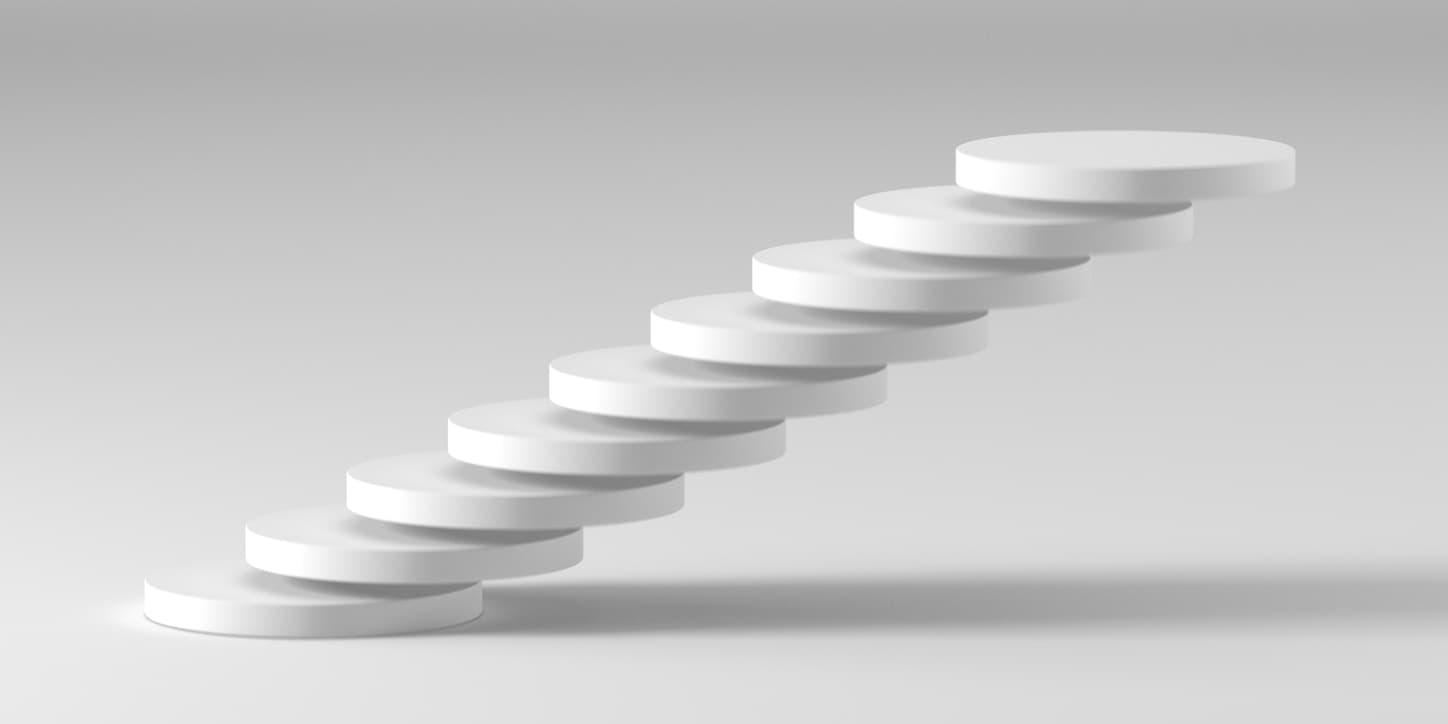
Understanding Agile or Growth Driven Design
Agile design is a design approach that is based on the principles of agile software development. Its main goal is to enable designers and developers to work together, in a parallel, collaborative and efficient manner, in order to improve design quality and user experience.
This methodology is based on the idea that design is never really complete and that there is always room to improve the experience, allowing the creation of highly effective and personalized websites that are constantly being adjusted and improved.
Agile design focuses on iteration and continuous improvement, rather than trying to achieve a "perfect" design from the start. Agile designers create rapid prototypes and experiment with different approaches to get early and frequent feedback from users. They then use this feedback to improve and adjust the design in successive iterations.
Agile design also promotes collaboration and constant communication among team members. This helps ensure that all parties involved in the project are aligned and working towards the same goals.
However, it is important to keep in mind that while agile design methodologies may be effective for certain types of projects, they may not be appropriate for all. For example, for some cases a more thorough design phase may be required before development begins. It may also be necessary to align some design elements before development can begin.
The key is to find the right balance between agile design methodologies and a more traditional design process that works for the team, the project and the clients. It is important to keep in mind that not all tasks in the process can be divided and some issues may need to be cascaded.
Challenges of the Agile Design Methodology
Agile design can be difficult to apply in reality as it requires a high degree of collaboration and communication, as well as flexibility in the design process.
Maintaining consistency when working in agile can be challenging. Here are the most common problems:
Lack of upfront design: Agile design methodologies often emphasize rapid iteration and a "fail-safe" approach, which can lead to a lack of upfront design. This makes it difficult to have a clear vision of the project and to ensure that the final product meets user needs.
Limited design exploration: May hinder the discovery of new and innovative solutions.
Difficulty in aligning design and development: Design is often done incrementally, while development is done in parallel. This can lead to inconsistencies in the final product.
Limited time for design: The time designers have to work on a project can be limited. This can make it difficult to produce high quality design work.
Limited time for user research: Can make it difficult to understand user needs and design solutions that meet those needs.
Limited time for testing and validation: May make it difficult to identify and resolve usability issues before launching the product.
Agile Design Tools and Their Capabilities
Figma and efficient project organization
Figma is a cloud-based user interface (UI) and user experience (UX) design tool. It is a platform that allows you to create web and mobile application designs and prototypes and collaborate in real time.
Among its capabilities are the creation of high-quality designs, efficient project organization, ease of sharing and receiving feedback on designs, interactive prototyping and the ability to integrate with other third-party tools and services.
Sketch for adaptable projects
It is a vector design tool that allows collaboration in real time. It is ideal for agile projects.
By working with vectors instead of pixels you can create scalable designs that will look sharp at any size. This is especially useful for designing for different devices and screen sizes.
In addition, it has a large number of plugins and extensions that can be installed to add additional functionality. Sketch.
Adobe XD for agile animation projects
It is a vector design and prototyping tool that allows the creation of libraries of reusable components and styles that can be easily applied to different designs. This is very useful to maintain visual consistency and to save time when creating new designs.
It is also compatible with other Adobe tools, such as Photoshop and Illustrator, which facilitates the process of importing and exporting elements and designs between different tools.
InVision Studio for interactive prototypes
It is a tool that offers functionalities for the design of user experiences and the creation of interactive prototypes.
It allows you to work with vectors to make scalable designs and includes tools for creating animations and micro-interactions, allowing you to create high-fidelity experiences.
In addition, InVision Studio designs are responsive and automatically adapt to different screen sizes and devices. It integrates with other tools such as InVision Cloud and InVision DSM to facilitate collaboration and teamwork.
Framer to create advanced interactive experiences
Framer allows you to work with code to create advanced interactive designs and prototypes. This means that designers can use programming languages such as JavaScript to create more advanced prototypes.
It includes a library of components and UI elements that can be easily customized and reused, allows you to create advanced and responsive animations, and integrates with other tools such as Sketch and Figma, making it easy to import designs and UI elements.
Marvel for efficient web applications
Marvel focuses on high-fidelity prototyping for web and mobile applications. It offers an intuitive and easy-to-use interface, allowing designers to quickly create and edit prototypes.
It has a wealth of features and functionality to customize and enhance its functionality and integrates with other design tools such as Sketch and Figma to facilitate the import of designs and user interface elements.
Gravit Designer for creating complex designs
Gravit Designer has a wide variety of advanced drawing tools that allow users to create complex designs.
It includes a resource library with preset design elements, such as icons, patterns, shapes and fonts, that designers can use in their projects and allows them to be exported in a variety of formats, including SVG, PDF and PNG, in high quality.
Guide to Creating an Agile Design System
These are the steps to create an efficient design system:
Create a style guide that defines typography, color palette and other design elements in a single document that all team members can easily refer to. Without proper documentation developers may have difficulty understanding how the different elements should work and how they should be implemented.
Use nested components, break down design elements into smaller, reusable components that can be easily assembled to create new designs.
Use constraints to ensure that design elements remain consistent across different screen sizes and orientations. This point is important because the design may not always match the final implementation due to differences in how browsers interpret the elements.
Organize files by creating pages for the different parts of the system, such as typography, buttons and forms.
Have version control to track changes and easily revert to previous versions, if necessary.
Use automatic designs to save time based on constraints.
Use pre-built templates for various design elements that can be used as a starting point.
Collaborate with the team through comments on the design system in real time in the same document.
Test and validate with real users to make sure it is accessible and easy to use for everyone, as designs may not always be, especially for those with disabilities. These designs may be limited in their flexibility and customization, which can make it difficult to adapt them to different use cases
Maintain consistency and ensure that all elements are aligned with brand guidelines.
How to create proper documentation for design implementation
Here are some recommendations to keep in mind when creating documentation for a design system.
Provide detailed specifications: developers need to know the exact dimensions, colors, fonts, buttons, forms and other properties of the design elements in order to implement them correctly.
Include use cases: provide examples of how different design elements should be used in different contexts. This will help developers understand how to use the components correctly and ensure consistency in the final product.
Include interactions and behaviors: it is important to document the behavior of the different design elements. For example, what should happen when a button is clicked or when a user interacts with a form field. This will help developers understand how the different elements should work and how they should be implemented.
Include accessibility guidelines: guidelines should be included and the design system should be tested with real users.
Provide a style guide: a living document that developers can consult and feed in real time.
Include cross-browser compatibility: indicate which design elements are cross-browser compatible and which are not. This will help developers understand which elements may need additional attention during development.
Keep the system up to date: As the design system evolves, the documentation should be kept up to date. This will ensure that the design system remains consistent over time.
How to manage changes between design and development
Managing changes to a design system once components have been implemented can be tricky. Here are some tips for keeping in sync:
Use version control and understand the impact of the changes.
Effective communication with lines of communication between the design and development teams to ensure that everyone is aware of changes as they occur and can plan accordingly.
Prioritize the changes to decide which are the most important and put them in order of priority.
Test changes in the development environment to ensure that they work as intended and do not break existing functionality.
Use a change management process to propose, evaluate and discuss changes before approving them. This will help ensure that they are well thought out and minimize the risk of errors.
Update documentation as changes are made to the design system.
Use automatic designs that help save time by automatically adjusting design elements based on constraints.
Aplyca and Digital Solutions
If your organization is interested in implementing a digital solution with the highest quality standards, we invite you tocontact us.